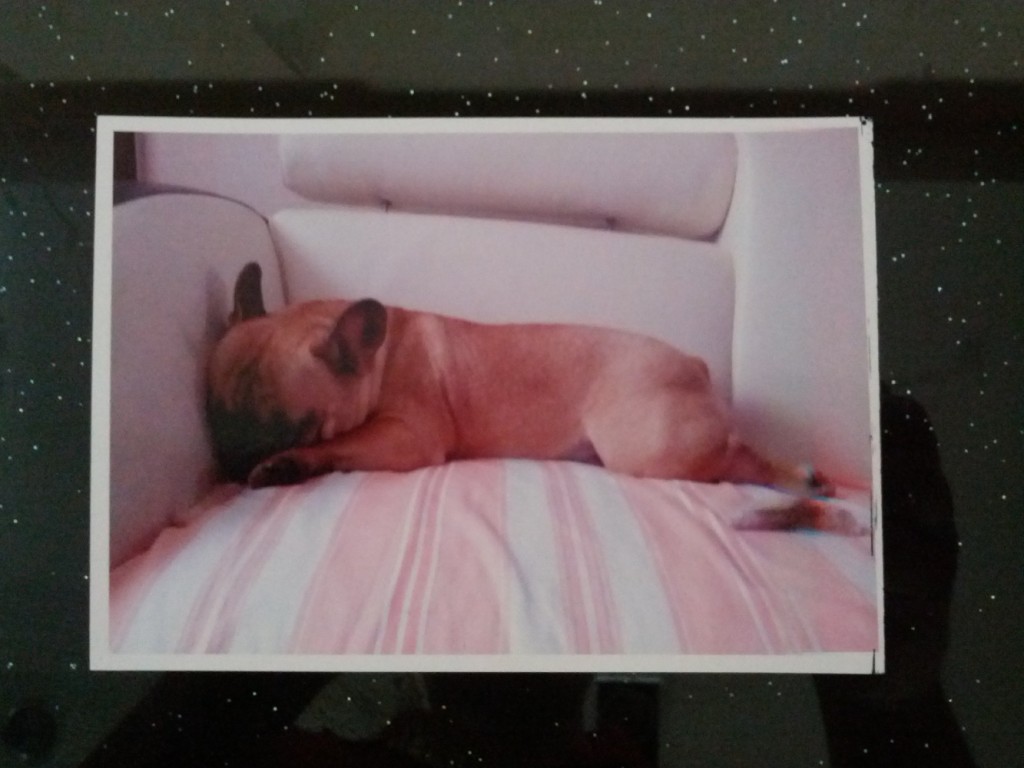Setting up a new printer is easy. Setting it up on a wireless network in a foreign language is not. Read on if you like rants and other people’s pain…
So, we bought a new printer the other day, an Epson L301. Don’t bother looking it up unless you can read Chinese, Korean, Japanese or any other of those ideographic languages. It’s only available in Asia. This ended up compounding my issues.
Setting up and connecting the printer via USB was not a big deal. The quick start guide, while in Chinese, was very pictogaphic, much like those you find in the States. However, when things went south, or at least appeared to, their troubleshooting guide was completely useless to me.
The printer has four high-capacity ink wells, 70ml each, for Cyan, Magenta, Yellow and Black. And you fill them up with supplied bottles. Somehow I only managed to get Magenta and Black on my fingers during this process. And yes, days later, its’ not yet completely washed off. I guess that’s a sign of good, permanent ink…
Then I turned it on. It boots up, and immediately spits out a blank piece of paper. Then the Ink warning light/button comes on solid red. That’s usually not a good sign. A quick review of the setup guide suggests I should press that light/button to load up the print head with the new ink. I did. Nothing happened. I press again, and again and again, nothing happens. So in desperation I hold down the Ink warning light/button for….a…..very…..long……time.
Rut-Roh!
Now the Power light/button and the Ink light/button blink back and forth and the paper feeder whirs and spins every few seconds but no paper is taken in, or spit out. This goes on for about 10 mins. I’m growing impatient. I press the Ink button again, holding it down for a long time again. Why? Cause I have not a clue what else to do.
No effect.
So I hold down the Power button for a long time.
Still no effect.
So I unplug it an commence cursing and viciously dancing (its a new craze, I expect it to go viral very soon)
I plug it back in and turn it back on. The synchronized blinking between power and ink buttons resumes. More expletives pour from my mouth like ink from a well (like the symbolism?). I unplug it again. Rant to my wife what a piece of junk this is. Plug it back in and turn it on again. Still synchronized blinking. Taunting me. Tasking me, like Kirk to Kahn. Revenge is a dish best served cold. I will have my revenge on this fracking printer. Oh, yes. I shall!!
I lunge on the troubleshooting guide, attacking it like a ravenous beast, then gently, politely pass it to my wife “What the frack does this stupid this say!!!….honey dear”. She reads, tries to translate, reads some more. I don’t understand. She then reads and translates the Chinese pictographic quick start guide: “After plugging in and pressing the Ink light/button on first start up, printer will blink power and ink lights while initializing for 20 minutes. Do not turn off printer”. ARGH!
Twenty minutes is a lifetime to a former computer programmer. I could hack out a new OS in that time (slight exaggeration). Twenty minutes for a printer to initially boot? OMG! And don’t turn it off during this time? Too late for that, my friend. Way too late for that.
So I wait….wait…wait….wait some more….and it finally finishes doing whatever it needed to do (probably report back to its alien mothership that it had been accepting into our home and the invasion could commence).
Well, once we got past that ordeal, I was able to print directly via USB to it. Printer quality is good. Print speed it good. Print capacity is great! And ink is only 60¥ per 70ml color ink bottle. Should last about 6,000 pages according to the manual.
However, as you can see in the photo of a print of a photo, the right side is smeared because the gription (new word) on the paper is not that good, and at the end it tends to slide around in the printer as it prints. Oh, well, it was only 800¥. What can you expect…
But wait! I’m just getting started!! The fun’s not over yet!
One of the things I brought with me from the rebel colonies was a Linksys (Cisco) EA4500 super-duper wireless router (in English, thankfully). This baby has a built in USB port for attaching Hard Drivers, or…wait for it…printers!
Of course, there is nowhere in the manual on how to hook up a USB Printer to it. And the web site(s) bounce schizophrenically between ‘Linksys’ and ‘Cisco’ as they have yet to figure out who, or what, they really are.
Linksys Wireless Printer? Cisco Direct Connect? Is it a Linksys N900 or a Cisco EA4500? Depends on which document or site you happen to be reading.
And while you can access the router’s setting through the normal web page (ie: 192.168.1.1), Linksys prefers you visit their ‘Cloud’ system to set it up and Cisco wants you to install software to do the set up – or is it the other way around?
Whatever.
Anyway, lots more research, lots more cussing/throwing/hair-pulling and I download some software, install a vitural USB driver, set up the router’s config for the printer and….it prints!!!
Woohoo!!
Then…against my configuration setting to the contrary, the Linksys/Cisco dual personalities decide to upgrade the firmware and politely tell me that my printer setup has been wiped out and that I need to set it up…again!
But wait! There’s more!!
The old software won’t work with the new firmware now. I have to find, download, install and config a different set of software to get the printer printing again. [Now how much would you pay, Mr. Popeil?]
Is there a main office for Cisco/Linksys in Shanghai? I’d like to pay them a visit.
And hour later (shorter than the first time), I get it all working…again.
Have I mentioned that I had also imbibed this entire 150ml bottle of 76 proof bottle of bamboo liquor during this evenings 6 hour events? How else could anyone endure this much torture. Water-boarding? Ha. I laugh at thee!!
So, after a restful, alcohol-induced slumber, the next day I set up our other laptop and desktop computers to print wirelessly to the Epson L301 as well.
And as it happens, I have also discovered that I can (or should) be able to set up our Android phones to print wireless to this printer over the Linksys/Cisco EA4500/N900 schizoid wireless router.
Dare I try? Do I have enough hair left? What about brain cells?
I think I best wait until I’ve completely recovered before visiting that pit of despair.